Many of us don't know about blog? If you want to know, then you’ve come to the right place. In the beginning, a blog was more of a personal diary that people shared online. In this online informational website you could talk about your daily life or share things you do in datails. Let's start the blogging journey.
What is a blog ?
A blog is an online informational website displaying information in the reverse chronological order, with newer contents appearing first. Blog content is often referred to as entries or “blog posts”. Blogs are typically run by an individual or a small group of people to present information in a conversational style. In simplest language, a blog is a daily journal of your thoughts maintained by a blogger on the web. As you keep postings more and more posts, the older posts will enter into an Archive folder so that visitors can view your past posts easily. There have permission to your readers to add their own comments or feedback on any of your Blog post.
Why you should start a blog ?
We can say blog is like a daily news paper for those who are like to surf online. Blogging is not just for businesses. People have benefited personally, professionally, and financially from blogging. Here are the some of the biggest reasons why I think we should start blogging quickly.
1. Make Money
Yes, money is the one of the big reasons that everyone wants to be a owner of a highly traffic blog. If you have a blog with a lot of readers, there have a chance to monetize. Blogging can make for a great side income. When renounced advertising company like Google Adsense, infolinks.com, etc will start to put ads on your blog. Then you we can earn huge money from your blog.
2. You can be a good Author
Writing about important daily topics that are reaching to your audience establishes yourself as an authority in the space. It helps to make bright your professional image.
3. Represent your story
You can tell your story the way you want to tell it without dependening any media or other else. When you are writing about a topic of your own interest, you can decide how to write a story, what information to include, and what information to exclude, how to improve your writings etc.4. Audience responces.
Blogging enables you to reach the billions of people that use the Internet. Blogging can help you promote yourself or your business. Blogging works as a method for attracting an audience because it provides something of value to them who are using internet.
How to start a blog as a beginner ?
Don't worry beginners. I am here to solve out your all doubts. And i am giving you the easiest and simplest steps regarding " How to start a blog as a beginner". So, hold up ! . Let start the journey.
Follow the steps given below. And start a beautiful blog:
1. Choose blog platform.
2. Choose a suitable name for your blog.
3. Search for your blog domain name.
4. Customize your blog.
5. Manage and publish your blog.
6. Monetize your blog... Thats it.
Step-1: Choose a blog platform-
Here are the popular blogging platforms we’ll be comparing in this article.
1. WordPress.org
2. WordPress.com
3. Blogger.com
4. Tumblr
5. Wix
6. Ghost.
Step-2: Choose a suitable name for your blog-
One of the most important steps in starting a new blog is choosing a good blog name. Far too often, new bloggers pick a random name too quickly, register a domain and start publishing content. Only to find out months, or even years, later that their chosen blog name is not the right one. As an example my blog name is "UnknoWn to KnoWn".
Here my blog highlighted over some good topics , one of them is this blog tips. And i eager to know all my blog elements to my readers who are not known (they are unknown). So, basis on this you also have to choose a suitable name for your blog.
Once you have some ideas about your blog name. Then you have to choose a domain name
A .com domain extension is the most preferred, but .in .net or .org work as well. It is also important to note that for the purposes of a blog domain you cannot have any spaces between words. So “UnknoWn to KnoWn ” becomes unknowntoknown.com or anything else.
Now that you’ve got your name and set mind to choose the domain name. Now we will have to check it that if your chosen domain available or not.
To choose your suitable domain name you can take help visiting godaddy.com. I also recommend you to buy domain from here because here domains are available at cheapest price.
>> To install external template you have to go " Theme"
Now that your blog is up and running it’s time to actually do some blogging!
>> Go to the left menu and click on “Posts”.
>> To begin writing a new post, click the “ New post” link.
You are now on the post editor screen. Enter the title of your post in the top box and then begin writing your post in the lower box.
If you would like to add a picture to your post, click on the “Add Image” icon and click “Upload” to upload a picture from your computer.
Step-3: Search for your blog domain name-
Once you have some ideas about your blog name. Then you have to choose a domain name A .com domain extension is the most preferred, but .in .net or .org work as well. It is also important to note that for the purposes of a blog domain you cannot have any spaces between words. So “UnknoWn to KnoWn ” becomes unknowntoknown.com or anything else.
Now that you’ve got your name and set mind to choose the domain name. Now we will have to check it that if your chosen domain available or not.
To choose your suitable domain name you can take help visiting godaddy.com. I also recommend you to buy domain from here because here domains are available at cheapest price.
If you see your domain name is already taken. Then you may able to get .in , .org, .net etc domain name.
Step-4: Customize your blog-
My recommendation to the beginners to start a blog on Google Blogger platform. Because as we know Google products are unique, and very easy to use and also popular over the world. Using Google Blogger, it is easy to get quick approval from Google Adsense.
Now at first, when you will start your blog, you can see there have many Google blogger default templates. But if you don’t like it then you can download any template from web and install it.>> To install external template you have to go " Theme"
>> Then you can find a "Backup/Restore" tab on the right top of the page. Click it.
>> Here you can download the external downloaded template..
Step-5: Manage and publish your blog
Now that your blog is up and running it’s time to actually do some blogging!>> Go to the left menu and click on “Posts”.
>> To begin writing a new post, click the “ New post” link.
You are now on the post editor screen. Enter the title of your post in the top box and then begin writing your post in the lower box.
If you would like to add a picture to your post, click on the “Add Image” icon and click “Upload” to upload a picture from your computer.
Once you have finished your post just click the “Publish” button on the top right side of the screen to publish it.
Step-6: Monetize your blog-
Once you have put in the effort of creating great blog content and promoting your blog, making money from your blog is actually the easy part.
There are several ways you can make money blogging, from selling your own products or services, to getting paid to write reviews of products on your blog. But the easiest way to make money from your blog is to sell advertising space.
Once you have a popular blog, advertisers will be hounding you for the opportunity to advertise. The best way to take advantage of this situation is to use Google Adsense. They find the advertisers for you and all you have to do is place the Google Adsense code on your blog to start running ads. Google Adsense takes all of the hard work out of the process and just cuts you a check.
There is the end of my writing. So enjoy!.











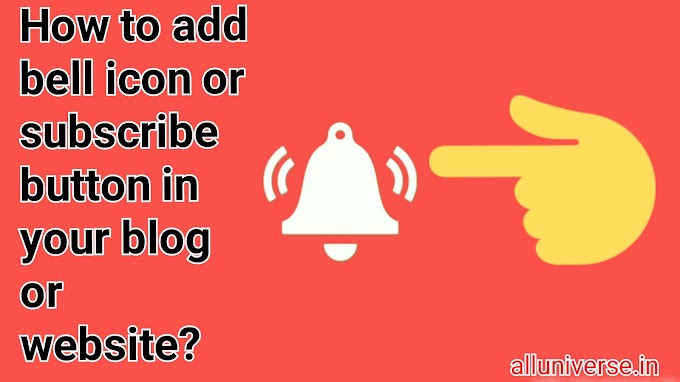




0 Comments